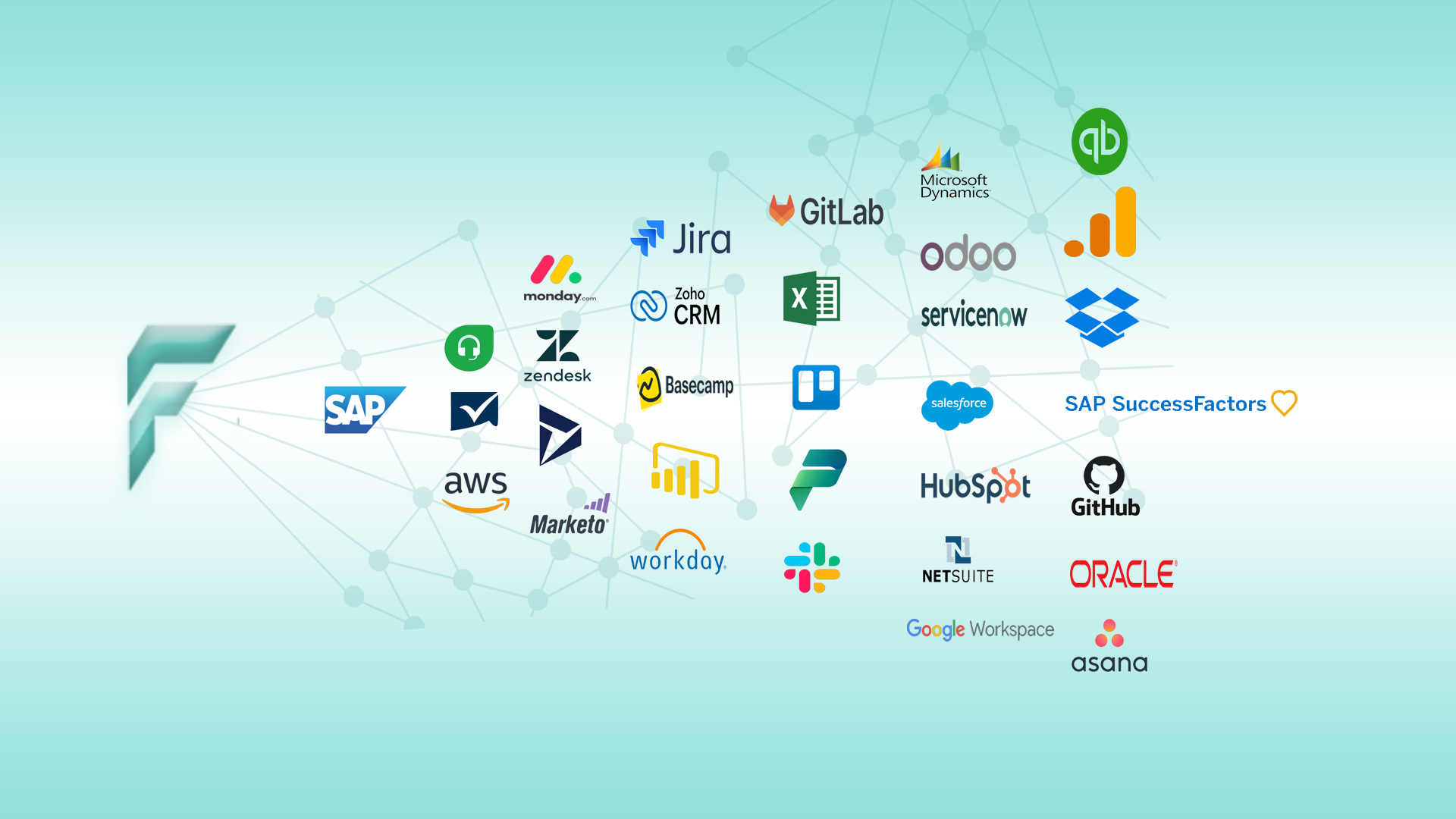SAP Workflow Management
Explore SAP Workflow Management with our comprehensive guide. Learn about workflow automation, systems, and best practices to optimize business processes. Discover the future of SAP Workflow Management and how it drives efficiency.