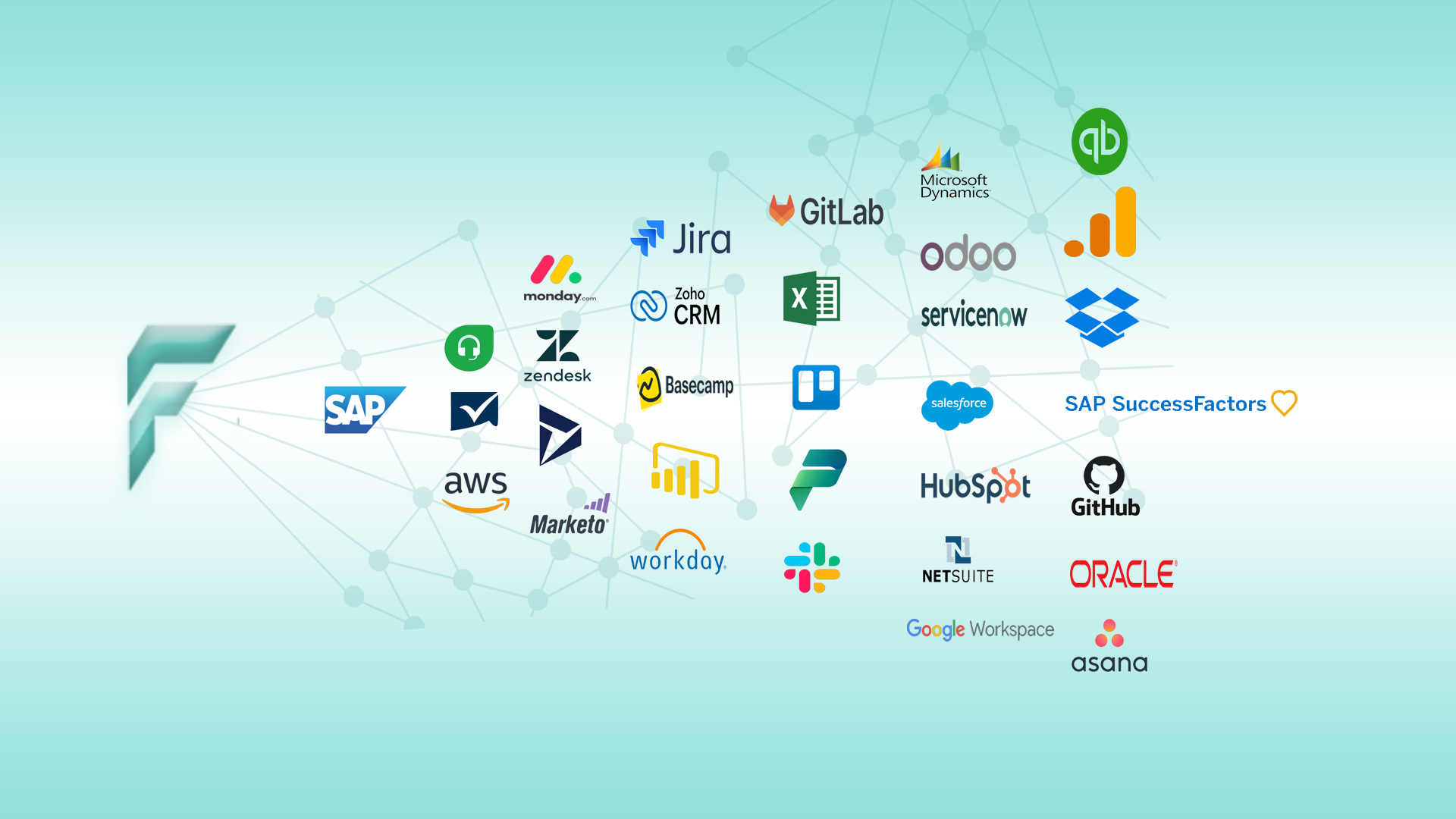SAP User Training and Adoption Strategies
Master SAP user training and adoption strategies for seamless implementation. Learn how to overcome adoption challenges, boost user engagement, and ensure high SAP system adoption with effective training and change management techniques.