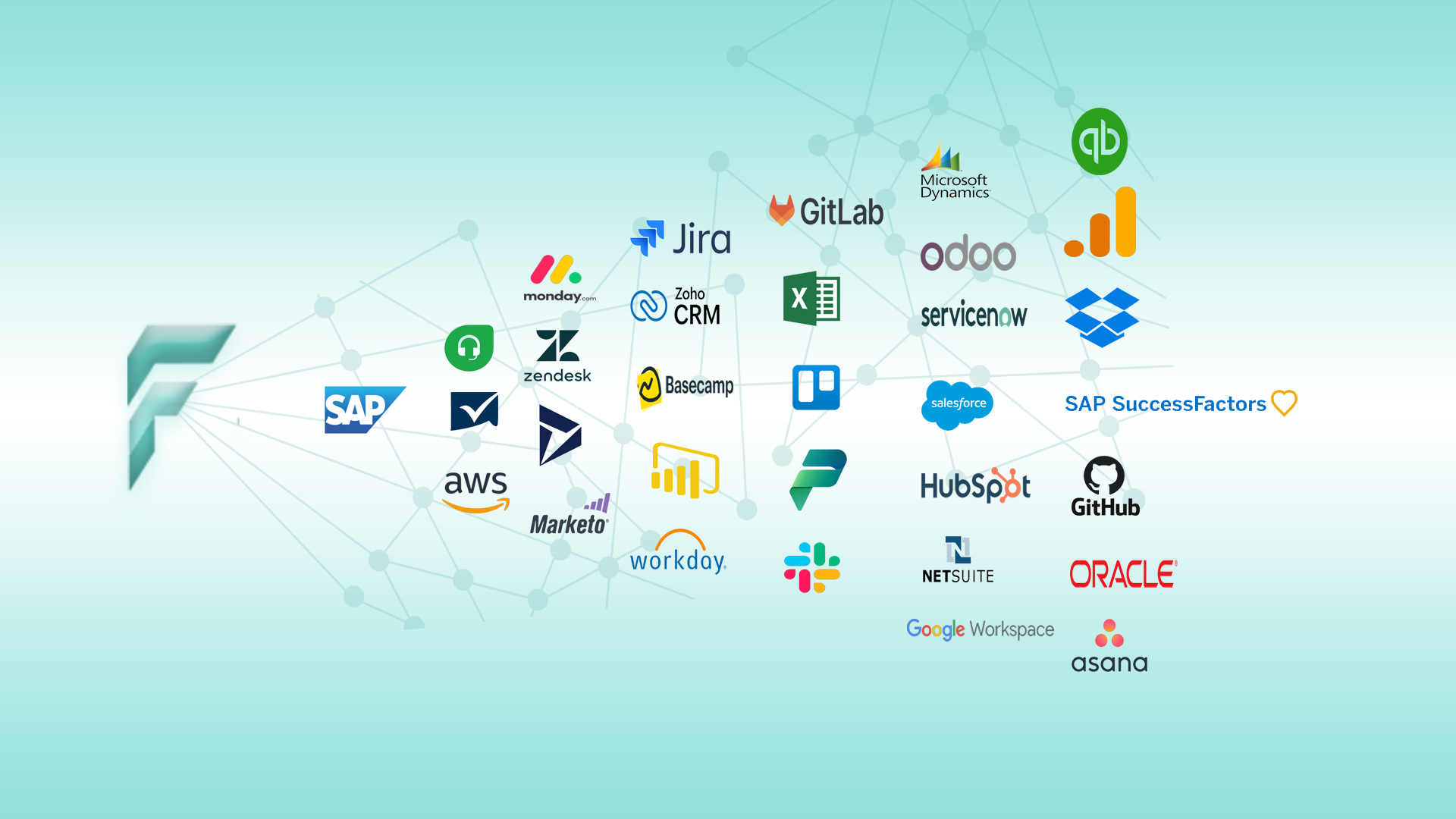SAP Security Best Practices
Discover SAP security best practices to protect your system. Learn key strategies and tools to enhance SAP security, safeguard sensitive data, and optimize your SAP environment efficiently. Get a beginner's guide to securing your SAP system and its importance.