SAP S/4HANA Migration Checklist
Ensure a smooth transition to SAP S/4HANA with our comprehensive migration checklist. Get a step-by-step implementation guide for SAP S/4HANA data migration, best practices, and key considerations.
Ensure a smooth transition to SAP S/4HANA with our comprehensive migration checklist. Get a step-by-step implementation guide for SAP S/4HANA data migration, best practices, and key considerations.
Migrating to SAP S/4HANA is a strategic move for enterprises looking to enhance efficiency, streamline operations, and embrace digital transformation. However, the migration process involves complex steps, including data assessment, system conversion, and post-migration optimization.
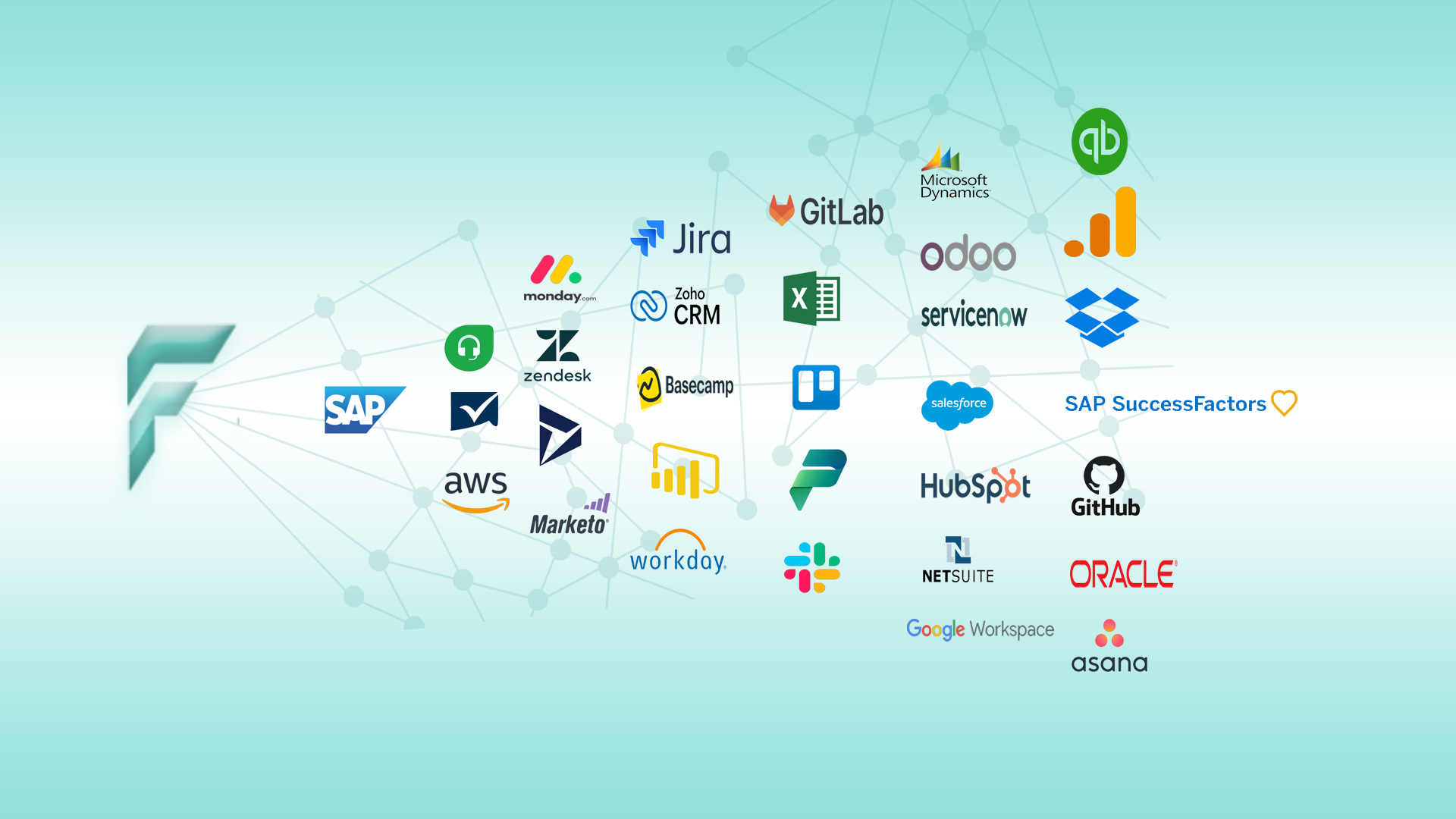
SAP S/4HANA migration involves moving from an existing SAP ERP system to the next-generation SAP S/4HANA platform. The migration process requires careful planning, assessment, and execution to ensure data integrity, system compatibility, and business continuity.
Before initiating the migration, businesses must perform a comprehensive assessment of their existing ERP landscape and define clear migration objectives.
Data accuracy and integrity are critical for a successful SAP S/4HANA migration. Follow these key steps:
The system conversion phase involves transitioning the existing SAP ERP system to SAP S/4HANA. Key tasks include:
Successful SAP S/4HANA migration requires active user involvement and proper training.
After migration, continuous monitoring and optimization are essential to ensure smooth operations.

Choose F12 Technologies for industry-leading mobile app solutions designed to boost engagement, efficiency, and growth for your business.
We tailor our services to meet your specific requirements, ensuring innovative and impactful solutions that help you achieve your goals.
Contact Us