SAP Integration with Third-Party Tools
Explore how SAP integrates with third-party systems using web services. Learn the benefits and solutions for seamless connectivity between SAP and external tools, enhancing business processes and data exchange.
Explore how SAP integrates with third-party systems using web services. Learn the benefits and solutions for seamless connectivity between SAP and external tools, enhancing business processes and data exchange.
Integrating SAP with third-party tools can enhance business processes, providing greater flexibility, improved data accuracy, and more streamlined workflows. SAP, being a robust enterprise resource planning (ERP) system, is designed to work seamlessly with a variety of third-party tools, enabling businesses to automate and optimize their operations.
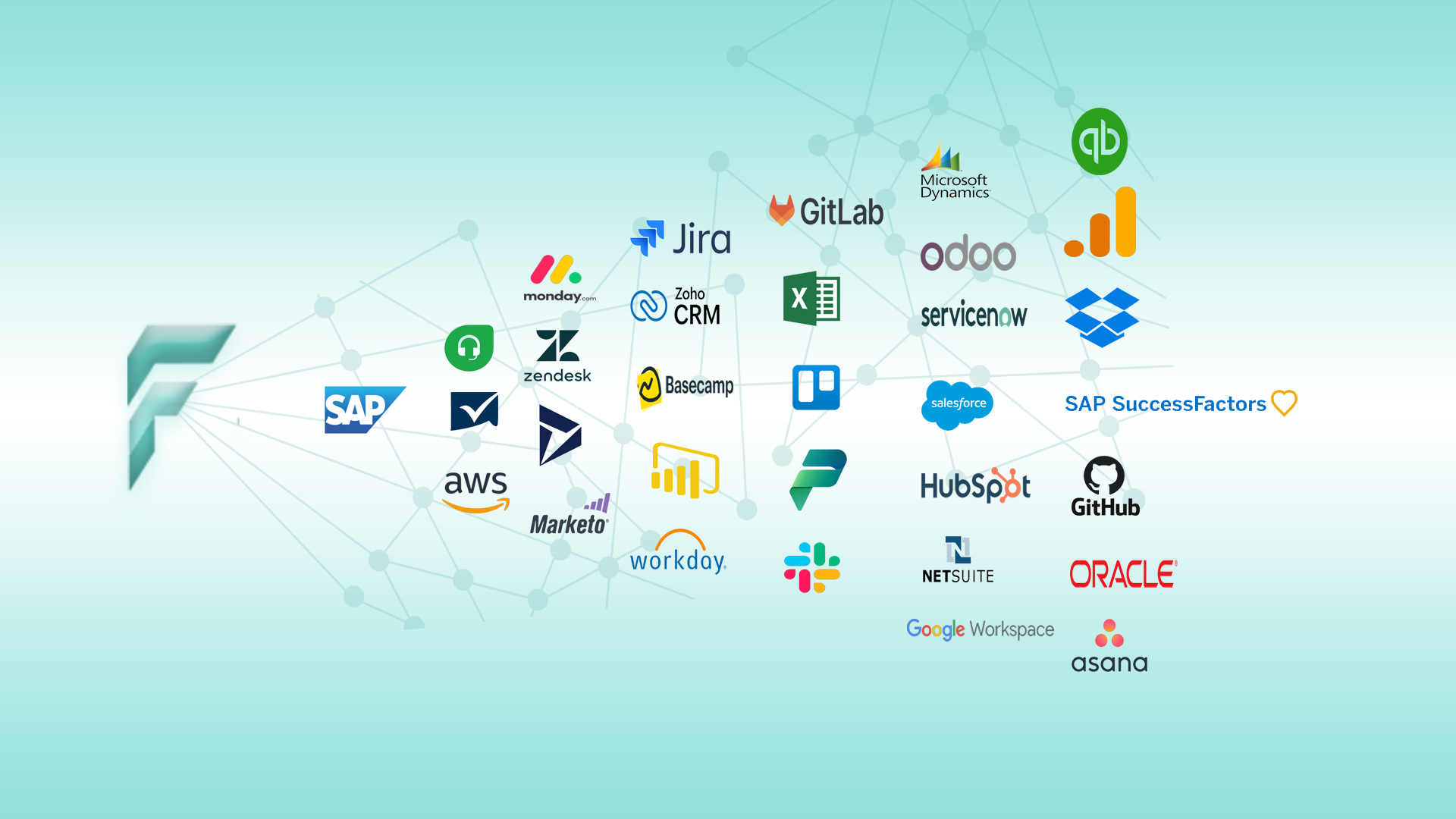
Integrating SAP with third-party tools is essential for businesses looking to improve their operational efficiency and remain competitive in a rapidly changing market. SAP systems provide comprehensive functionality for managing core business processes such as finance, procurement, and human resources. However, to fully maximize the potential of an enterprise ecosystem, SAP needs to communicate effectively with other software applications, databases, and cloud-based tools used by the organization.
Third-party tools—ranging from customer relationship management (CRM) systems to business intelligence (BI) tools, or even cloud-based supply chain management systems—play a crucial role in enhancing SAP’s functionality and extending its capabilities. The integration process ensures that data flows smoothly between SAP and these external tools, eliminating the need for manual data entry and reducing the likelihood of errors.
The integration of SAP with third-party tools offers several key benefits for businesses:
There are several methods available for integrating SAP with third-party tools. The choice of method depends on the complexity of the integration, the systems involved, and the specific needs of the organization. Here are some common integration approaches:
APIs allow SAP to communicate with third-party tools by exposing predefined functions and data from the SAP system. This approach provides a flexible, standard way to connect systems, making it easier to integrate with cloud-based tools, external databases, and other enterprise software. RESTful and SOAP APIs are commonly used for SAP integration, and they can be leveraged to facilitate bi-directional communication between SAP and external systems.
SAP Business Connector is a tool that facilitates the exchange of information between SAP and non-SAP systems. It uses a combination of XML, Java, and Web Services protocols to enable communication between SAP and external systems, ensuring a smooth flow of data across different platforms.
SAP PI and SAP PO are middleware solutions that act as intermediaries between SAP systems and third-party tools. SAP PI is specifically designed for data integration and process orchestration, allowing businesses to connect SAP with other software applications. SAP PO extends the capabilities of PI by adding more advanced process orchestration features, enabling the automation of business processes across multiple systems.
IDocs are standard data structures used by SAP to exchange business data with external systems. An IDoc contains all the relevant data needed to complete a specific business transaction. External systems can read and process IDocs to synchronize their data with SAP. This method is widely used for integrating SAP with third-party systems that rely on specific data formats.
Web services are a powerful integration method for connecting SAP with third-party tools, as they enable seamless communication over the internet. Web services facilitate the exchange of information between systems by using standard protocols such as HTTP, SOAP, and REST. In SAP, web services are typically used to expose SAP data or functions to external systems, enabling real-time data exchange.
The main advantage of using web services for SAP integration is their ability to support cross-platform communication. This means that SAP can integrate with virtually any third-party tool that supports web service standards, regardless of the underlying technology. The integration can be done either in a one-way or two-way manner, depending on the needs of the organization.
Creating web services in SAP involves exposing SAP functions or data to external systems via the SAP Enterprise Services Repository (ESR). The ESR is where you define the data structures, operations, and interfaces for the web services. Once defined, SAP can generate the necessary web service codes to make these functions available to third-party applications.
SAP NetWeaver is a comprehensive platform that facilitates SAP integration with external systems through web services. NetWeaver allows businesses to create, manage, and monitor web services, making it easier to connect SAP with a wide range of third-party tools. NetWeaver also provides built-in support for popular integration standards, such as SOAP, REST, and XML, enabling seamless communication between SAP and other applications.
By using web services for integration, businesses can achieve real-time data synchronization between SAP and third-party tools. This ensures that all systems reflect the most up-to-date information, reducing the risk of data discrepancies and enabling quicker decision-making. Real-time synchronization also improves operational efficiency by reducing delays in data processing and automating key tasks.
While integrating SAP with third-party tools offers numerous advantages, it also presents several challenges that organizations must address:
To ensure a successful SAP integration project, businesses should follow these best practices:

Choose F12 Technologies for industry-leading mobile app solutions designed to boost engagement, efficiency, and growth for your business.
We tailor our services to meet your specific requirements, ensuring innovative and impactful solutions that help you achieve your goals.
Contact Us