SAP for Small Business
Discover SAP Business One, the ideal ERP software solution for small businesses. Streamline operations, enhance efficiency, and drive growth with SAP for Small Business. Learn more about the benefits today!.
Discover SAP Business One, the ideal ERP software solution for small businesses. Streamline operations, enhance efficiency, and drive growth with SAP for Small Business. Learn more about the benefits today!.
Small businesses face unique challenges when it comes to managing resources, streamlining operations, and optimizing performance. To help them grow and scale efficiently, Enterprise Resource Planning (ERP) systems play a crucial role. SAP Business One is a tailored ERP solution designed specifically for small and medium-sized enterprises (SMEs). This software brings powerful tools for managing finances, operations, inventory, customer relationships, and more—all within a single, integrated platform.
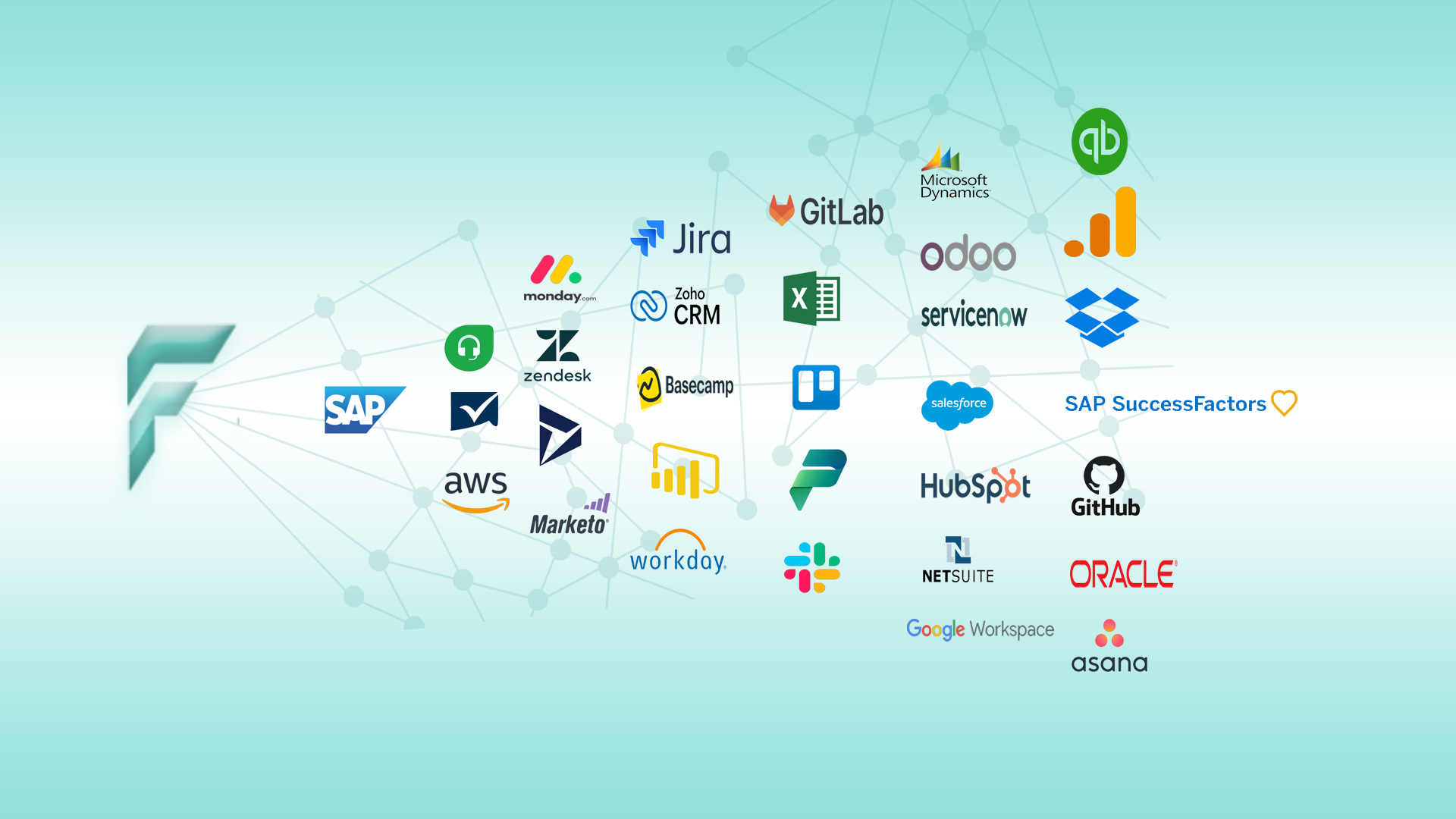
SAP Business One is an affordable, user-friendly ERP software solution built for small businesses that need a simple yet effective way to manage their day-to-day operations. Unlike larger, more complex ERP systems, SAP Business One is specifically designed for small and medium-sized businesses, offering a comprehensive suite of tools to manage key business functions, including:
By using SAP Business One, small businesses can operate more efficiently, reduce costs, and make more informed decisions. The software also provides a scalable foundation, allowing businesses to expand and adapt as they grow.
One of the key advantages of SAP Business One is its wide range of features that cover various aspects of business management. Here are some of the most important features:
Implementing SAP Business One offers several key benefits for small businesses. By streamlining operations and improving overall efficiency, businesses can focus on growth and expansion. Below are some of the most significant advantages:
SAP Business One provides a comprehensive set of tools that support various business functions. Here are some examples of how it helps small businesses:
Implementing SAP Business One is a critical step in ensuring that the software meets the needs of your business. The process typically involves working with an implementation partner to customize the solution, integrate it with existing systems, and train users. The process is designed to minimize disruption and ensure a smooth transition to the new ERP system.
Once implemented, SAP Business One offers ongoing support to ensure the system operates efficiently. Whether through updates, troubleshooting, or user training, SAP Business One provides businesses with the resources they need to maximize their investment in the software.

Choose F12 Technologies for industry-leading mobile app solutions designed to boost engagement, efficiency, and growth for your business.
We tailor our services to meet your specific requirements, ensuring innovative and impactful solutions that help you achieve your goals.
Contact Us