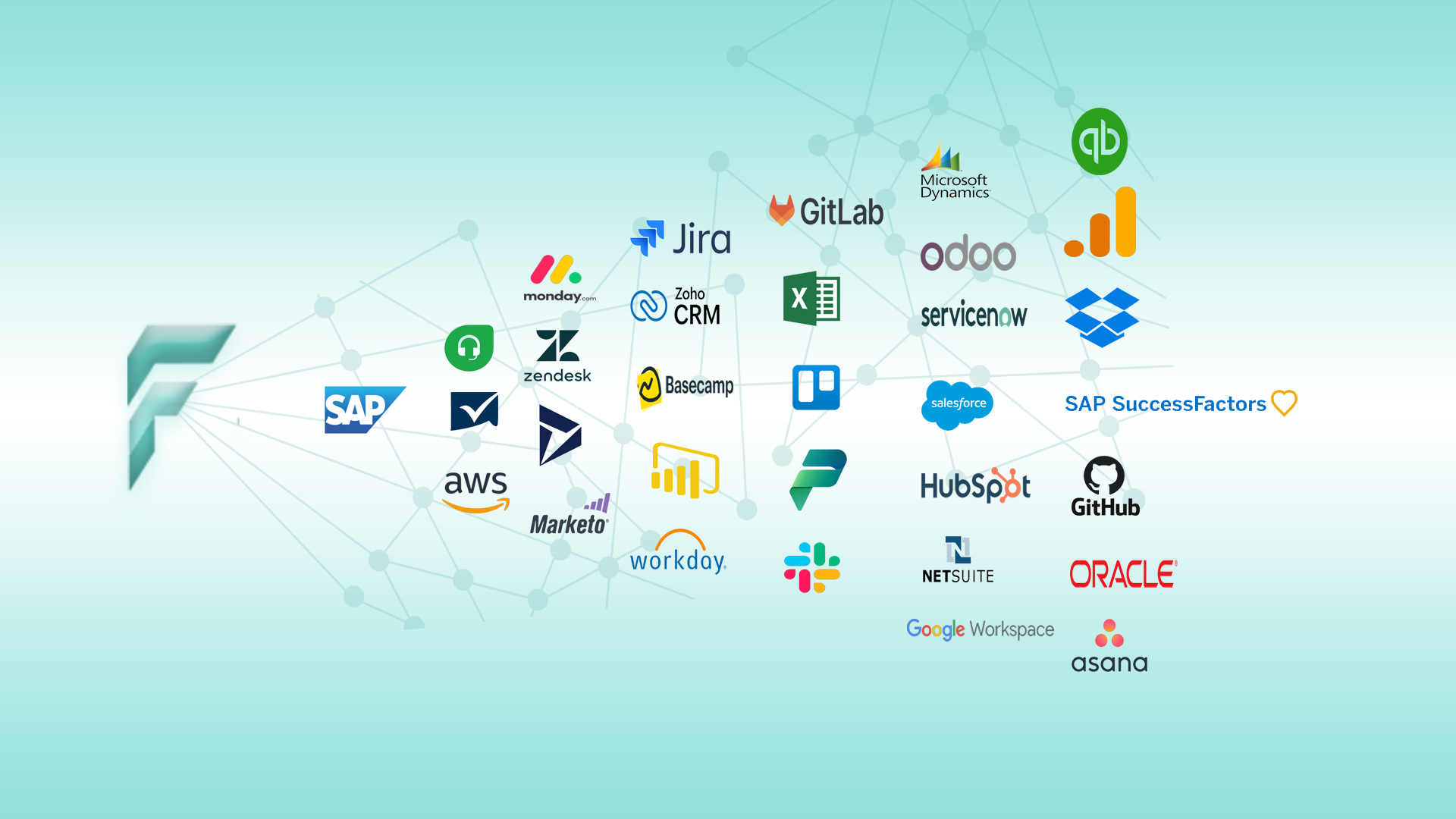SAP FICO Module Step-by-Step Guide
Explore the SAP FICO module with our comprehensive step-by-step guide. Learn SAP FICO configuration, key features, and how to get started with SAP Financial Accounting (FI) and Controlling (CO) for effective financial management and reporting.