SAP ERP Solutions
Discover SAP ERP solutions and how they transform business operations. Learn about the key features, benefits, and why SAP ERP is a leading choice for enterprise resource planning.
Discover SAP ERP solutions and how they transform business operations. Learn about the key features, benefits, and why SAP ERP is a leading choice for enterprise resource planning.
In today’s highly competitive business environment, companies need robust solutions that can streamline their operations, enhance productivity, and provide real-time insights into their processes. SAP ERP (Enterprise Resource Planning) solutions have become a cornerstone for businesses aiming to drive operational excellence and innovation. By offering an integrated suite of applications, SAP ERP helps organizations manage their business functions from finance to supply chain management, all from a single platform.
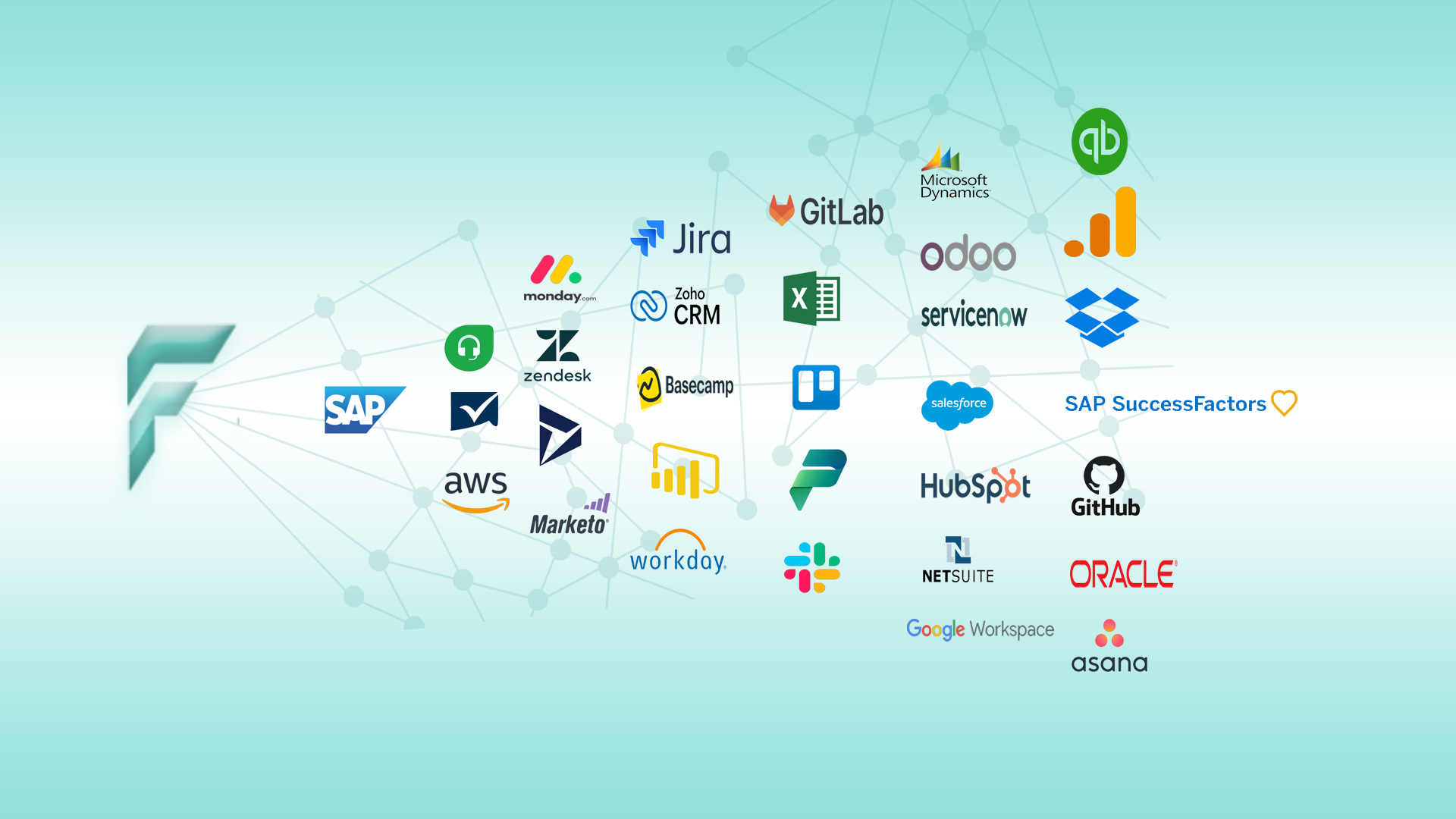
SAP ERP is an integrated software solution designed to help businesses automate and manage their core processes, including finance, human resources, supply chain, procurement, and customer relationship management. Developed by the global technology company SAP, this enterprise-grade system is used by organizations of all sizes, across various industries, to optimize business operations, improve productivity, and reduce operational costs.
With SAP ERP, businesses can manage data and processes across departments in real time, ensuring that all information is consistent, up-to-date, and accessible to stakeholders. The system integrates various business functions into a single unified platform, allowing for better coordination, improved decision-making, and increased efficiency.
SAP ERP solutions come with a wide array of features that address the needs of modern businesses. Some of the key features include:
Implementing SAP ERP offers several significant advantages to businesses, ranging from cost savings to enhanced operational efficiency. Below are some of the key benefits:
One of the main benefits of SAP ERP is its ability to streamline business processes and automate repetitive tasks. By consolidating data from various departments into a unified system, businesses can eliminate manual data entry, reduce errors, and ensure that all stakeholders have access to real-time, accurate information. This efficiency leads to better resource utilization, faster decision-making, and higher productivity across departments.
SAP ERP provides businesses with real-time access to critical data and insights. Whether it’s financial data, sales performance, or inventory levels, businesses can monitor key metrics instantly, enabling managers to make informed decisions quickly. Real-time reporting and analytics help businesses identify trends, anticipate challenges, and adapt to changing market conditions with agility.
Since SAP ERP integrates multiple business functions into a single platform, it fosters better collaboration and communication between departments. For example, finance, sales, and procurement teams can all work from the same data source, reducing silos and improving coordination. Enhanced collaboration allows employees to work more effectively, resolve issues faster, and achieve shared business goals.
As businesses grow and evolve, they require systems that can scale with them. SAP ERP offers flexible deployment options, whether on-premise or in the cloud, allowing organizations to choose the solution that best fits their needs. Furthermore, SAP ERP is highly customizable, allowing businesses to adapt the system to meet their unique requirements. Whether you’re expanding into new markets, adding new product lines, or changing business models, SAP ERP can scale to support your growth.
SAP ERP enables businesses to improve their customer service by providing better insights into customer needs, preferences, and purchase behavior. With real-time access to customer data, businesses can offer personalized experiences, resolve issues more effectively, and improve overall satisfaction. Moreover, the integrated CRM features in SAP ERP help businesses track customer interactions and follow up on sales leads, ensuring that no opportunity is missed.
Compliance with industry regulations is a critical concern for many businesses, especially in sectors like finance, healthcare, and manufacturing. SAP ERP helps businesses stay compliant by automating processes such as financial reporting, tax calculations, and inventory management. The system also provides built-in controls and audits to minimize risks and ensure adherence to legal and regulatory standards.
Businesses that implement SAP ERP experience a significant boost in efficiency across various operations. Here's how SAP ERP helps businesses unlock efficiency:
SAP ERP automates many manual processes, reducing the time and effort required to complete tasks. For example, order processing can be automated, allowing sales teams to handle customer orders more efficiently. Similarly, inventory management is automated to ensure that stock levels are always optimized. By streamlining workflows, businesses can focus on high-value activities and minimize operational bottlenecks.
With SAP ERP, all business data is centralized in one platform, making it easier to access, manage, and analyze. Centralized data management eliminates data silos, ensuring that all teams have the same view of the business. This leads to better collaboration, fewer errors, and improved decision-making across the organization.
SAP ERP enables businesses to optimize the use of their resources—whether it’s human capital, inventory, or equipment. For example, the system can help businesses forecast demand more accurately, reducing excess inventory and minimizing stockouts. Additionally, SAP ERP can optimize production schedules, ensuring that equipment and labor are used efficiently, reducing waste and improving profitability.
Implementing SAP ERP is a complex but rewarding process. It typically involves several stages, including planning, configuration, testing, training, and deployment. During the planning phase, businesses must assess their current processes, identify pain points, and define their goals for the ERP system. Customization is a key part of the implementation process, as businesses often require tailored functionality to meet their specific needs. SAP ERP is highly customizable, with various modules and tools that can be configured to match different business requirements.
Once the system is set up, it’s crucial to train employees to ensure they can use the system effectively. Training should cover all aspects of the system, from data entry to reporting, and should be provided to users across all departments. After deployment, businesses must continue to monitor the system’s performance and make adjustments as needed to ensure optimal results.

Choose F12 Technologies for industry-leading mobile app solutions designed to boost engagement, efficiency, and growth for your business.
We tailor our services to meet your specific requirements, ensuring innovative and impactful solutions that help you achieve your goals.
Contact Us