SAP Cloud Integration
Discover SAP Cloud Integration and its key features and benefits. Learn how SAP Cloud Integration can streamline your business processes, enhance connectivity, and optimize data flow across applications in the cloud.
Discover SAP Cloud Integration and its key features and benefits. Learn how SAP Cloud Integration can streamline your business processes, enhance connectivity, and optimize data flow across applications in the cloud.
SAP Cloud Integration plays a critical role in modern enterprise architecture, enabling seamless communication between different systems, both on-premises and in the cloud. As organizations increasingly embrace digital transformation, integrating various business applications, platforms, and data sources becomes essential for improving efficiency, enhancing collaboration, and driving innovation.
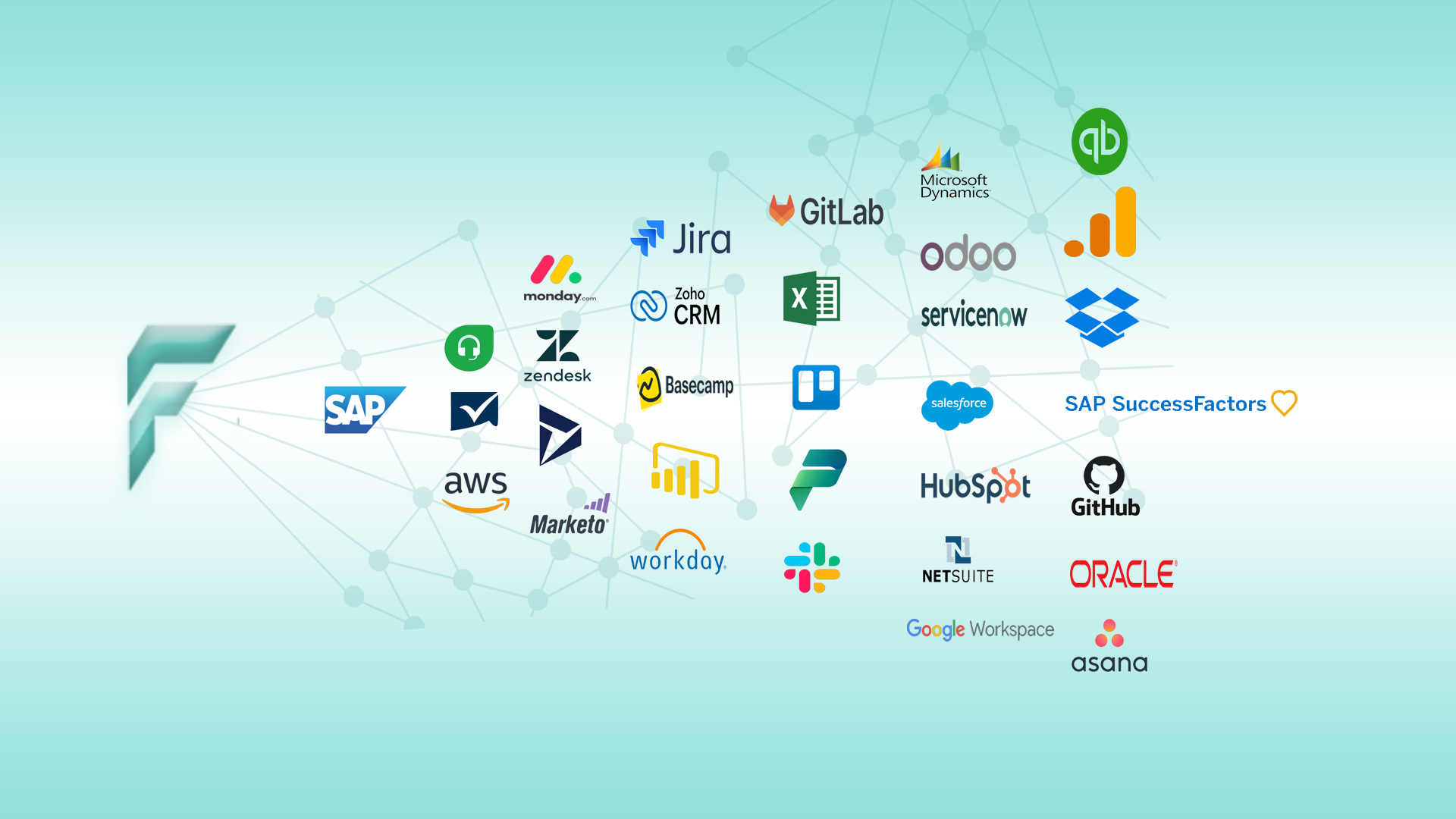
SAP Cloud Integration refers to the process of connecting various cloud-based and on-premise applications within an organization’s IT landscape. It enables the exchange of data and processes across different platforms and systems to ensure that business functions operate smoothly and efficiently. By providing a unified integration framework, SAP Cloud Integration helps organizations streamline their operations, reduce manual intervention, and improve the flow of information between various departments and external partners.
At its core, SAP Cloud Integration facilitates interoperability between disparate systems such as ERP, CRM, HRM, and other enterprise applications. It provides a platform for managing and monitoring integrations, allowing organizations to maintain seamless workflows and ensure that critical data is accessible across all business units.
SAP Cloud Integration comes with a wide range of features designed to simplify and enhance the integration process. Below are some of the key features:
One of the standout features of SAP Cloud Integration is its library of pre-built connectors that facilitate integration with popular SAP and third-party applications. These connectors are designed to reduce the complexity of integrating different software solutions by providing ready-made interfaces for seamless communication. Whether integrating SAP S/4HANA, SAP SuccessFactors, or other third-party CRM and ERP solutions, pre-built connectors ensure that organizations can quickly and easily connect their applications without requiring custom development.
SAP Cloud Integration supports both cloud-to-cloud and cloud-to-on-premise integration, providing flexibility in connecting various systems regardless of their deployment models. With the increasing use of hybrid IT environments, businesses need solutions that bridge the gap between cloud-based applications and on-premise systems. SAP Cloud Integration offers the ability to integrate legacy applications running on-premise with newer cloud-based applications, ensuring seamless data exchange across different environments.
Data transformation and mapping are essential elements of integration, ensuring that information can flow seamlessly between systems with different data formats. SAP Cloud Integration provides powerful tools for transforming data and mapping it from one format to another, making it easier to exchange data between various systems. These tools ensure that data remains consistent and accurate across different applications, regardless of the data models or protocols used.
SAP Cloud Integration supports both real-time and batch integration scenarios, allowing organizations to choose the most suitable approach based on their business needs. Real-time integration ensures that data is exchanged immediately as events occur, enabling real-time decision-making. On the other hand, batch integration processes large volumes of data at specific intervals, making it ideal for scenarios that don’t require immediate updates but need to be processed in bulk.
Effective monitoring and management of integrations are critical to ensure smooth operations and quickly resolve any issues that may arise. SAP Cloud Integration includes comprehensive monitoring and management tools that allow businesses to track the performance of integrations in real-time. These tools provide insights into integration processes, transaction logs, and error reports, allowing administrators to detect and troubleshoot problems efficiently.
Security is a primary concern when it comes to cloud integration, and SAP Cloud Integration offers robust security features to ensure that data exchanged between systems is protected. The platform uses industry-standard encryption, authentication, and authorization protocols to safeguard sensitive data during transmission. Furthermore, SAP Cloud Integration is designed to comply with global data protection regulations, helping businesses maintain compliance and mitigate the risk of data breaches.
By leveraging SAP Cloud Integration, businesses can unlock a wide range of benefits that contribute to operational efficiency, agility, and scalability. Some of the primary benefits include:
SAP Cloud Integration helps streamline business processes by automating data exchange between systems, reducing manual intervention, and eliminating the need for redundant data entry. This increased automation leads to higher productivity, fewer errors, and faster decision-making, enabling businesses to operate more efficiently across various departments. For example, data from the sales department can automatically flow into the finance department, ensuring that billing and invoicing are processed faster without manual data entry.
In today’s fast-paced business environment, the ability to quickly adapt to changing market conditions is crucial. SAP Cloud Integration accelerates the time-to-market for new products and services by facilitating faster integration of new applications and systems. Organizations can quickly onboard new partners, suppliers, and customers by integrating their systems with minimal effort, helping them stay competitive in an ever-changing marketplace.
Effective collaboration between teams and departments is vital for driving business growth. SAP Cloud Integration ensures that information is shared in real-time across various systems, making it easier for teams to work together, whether they are in the same office or spread across multiple locations. For example, the sales team can instantly access customer data from the CRM system, while the finance team can retrieve financial reports from the ERP system. This real-time access to data enhances communication and collaboration across departments, improving overall business performance.
As businesses grow and expand, their integration needs evolve. SAP Cloud Integration is designed to be scalable and flexible, allowing businesses to add new systems, applications, and partners to their integration landscape without significant overhead. Whether a business is expanding globally, integrating new SaaS applications, or transitioning to the cloud, SAP Cloud Integration provides the flexibility needed to adapt to changing business requirements.
Integrating multiple systems and applications using SAP Cloud Integration can help businesses save on operational costs. The cloud-based nature of the platform reduces the need for expensive hardware and on-premise infrastructure. Moreover, by automating data exchange and reducing manual tasks, businesses can lower labor costs and improve resource utilization. SAP Cloud Integration also minimizes the risk of costly errors that can occur due to inefficient integration or data discrepancies.
With real-time data integration, SAP Cloud Integration ensures that decision-makers have access to the latest information across all business functions. This timely access to accurate data empowers executives and managers to make informed decisions, whether they are related to financial planning, resource allocation, or business strategy. By providing a holistic view of the organization’s operations, SAP Cloud Integration supports better decision-making, driving improved business outcomes.
While SAP Cloud Integration offers numerous benefits, there are a few challenges that organizations may encounter during the integration process:

Choose F12 Technologies for industry-leading mobile app solutions designed to boost engagement, efficiency, and growth for your business.
We tailor our services to meet your specific requirements, ensuring innovative and impactful solutions that help you achieve your goals.
Contact Us