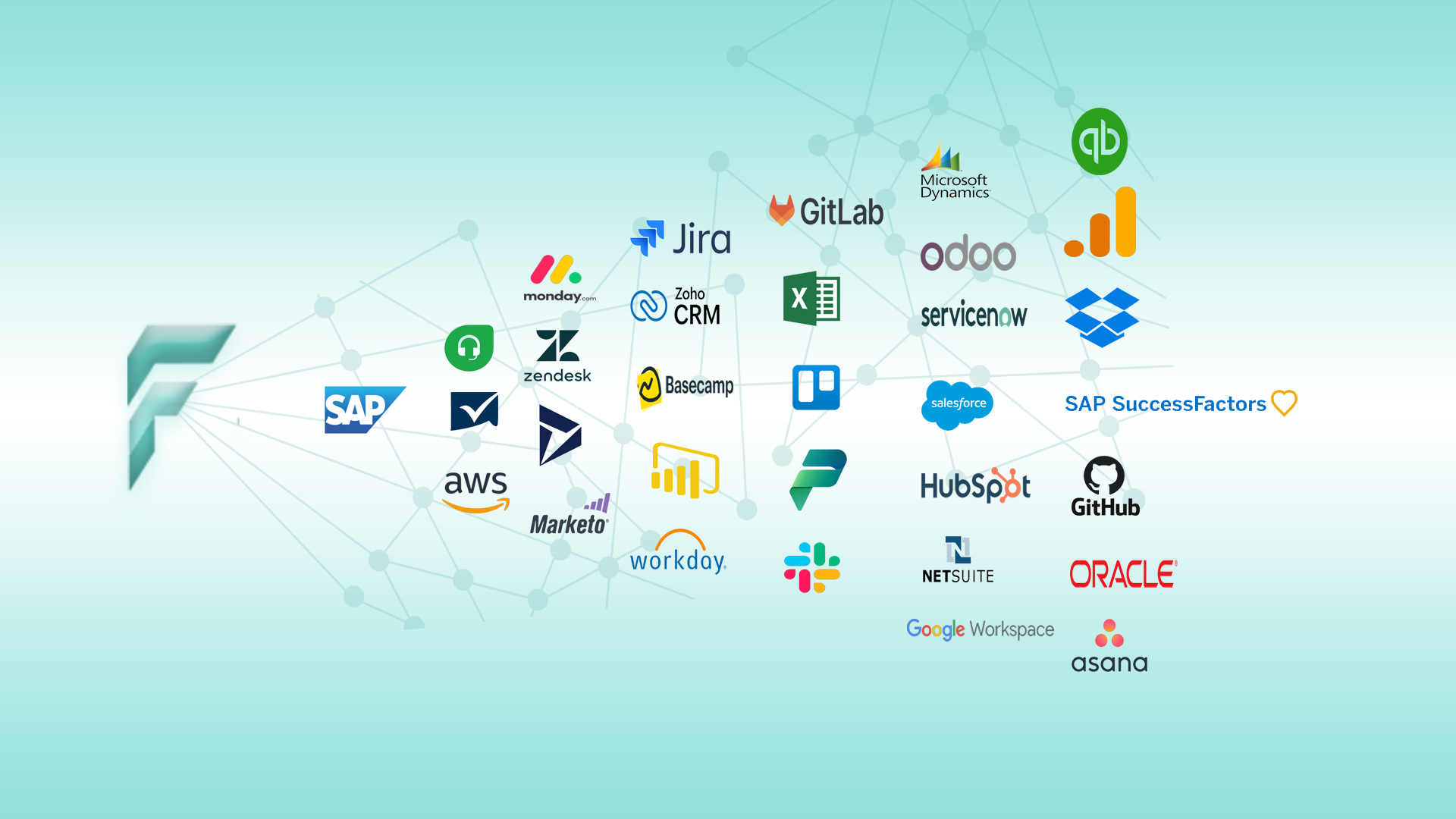SAP Business One Implementation Guide
Discover essential tips for a successful SAP Business One implementation. Explore features, best practices, and the methodology behind SAP Business One deployment to optimize your business processes and improve efficiency with Latest version.