SAP Analytics Cloud
Discover SAP Analytics Cloud, an all-in-one platform offering Business Intelligence (BI), Planning, and Predictive Analysis. Explore its features, capabilities, and how it transforms data-driven decision-making for businesses.
Discover SAP Analytics Cloud, an all-in-one platform offering Business Intelligence (BI), Planning, and Predictive Analysis. Explore its features, capabilities, and how it transforms data-driven decision-making for businesses.
SAP Analytics Cloud (SAC) is a comprehensive cloud-based analytics platform designed to empower businesses with powerful business intelligence (BI), planning, and predictive analysis tools. It allows organizations to gain actionable insights, optimize decision-making, and drive business growth through data-driven strategies. By offering a unified solution for data visualization, forecasting, and reporting, SAP Analytics Cloud has become an essential tool for companies aiming to stay competitive in a rapidly evolving market.
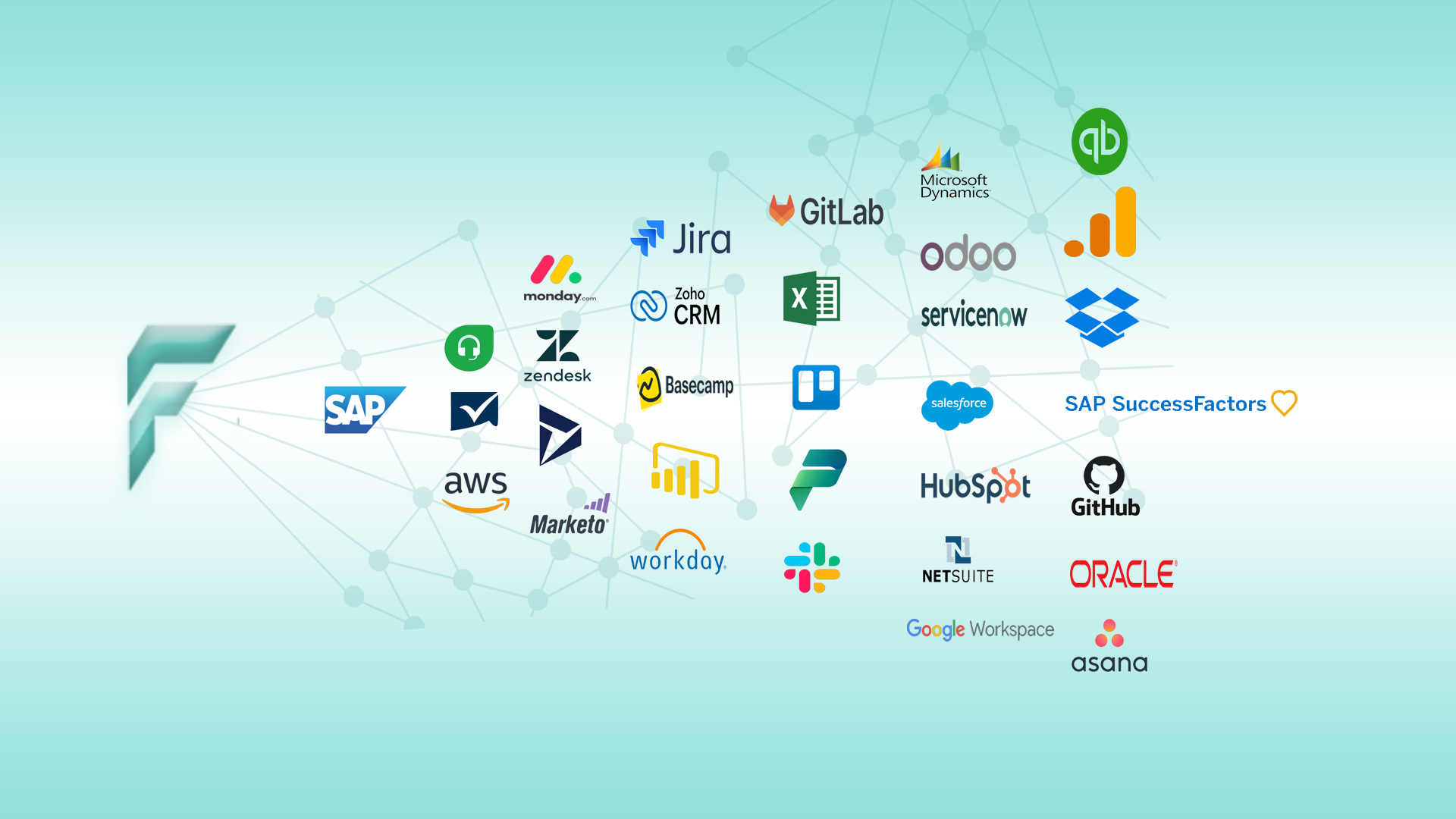
SAP Analytics Cloud is an integrated platform that combines business intelligence (BI), planning, and predictive analytics in a single solution. It allows users to access, analyze, and visualize data from various sources, including SAP and non-SAP systems, to generate insights that support decision-making at all levels of the organization. As a cloud-based tool, SAC is scalable, flexible, and accessible from anywhere, providing real-time analytics and enabling organizations to stay agile and responsive in dynamic business environments.
By leveraging machine learning, artificial intelligence (AI), and advanced analytics, SAC enables businesses to not only analyze historical data but also make forecasts, develop strategies, and simulate different scenarios to optimize business performance. The platform’s comprehensive tools cater to a wide range of industries, including manufacturing, retail, finance, and more.
SAP Analytics Cloud is packed with features that deliver robust analytics and planning capabilities, making it a versatile solution for modern businesses. Here are some of the platform's key features:
SAP Analytics Cloud offers a range of benefits that can help organizations unlock the full potential of their data. From increased efficiency to enhanced decision-making, SAC brings value to every aspect of the business:
SAP Analytics Cloud can be applied across various industries and business functions. Some common use cases of SAC include:
Getting started with SAP Analytics Cloud involves several key steps that ensure your organization fully leverages the platform’s capabilities. Here’s how you can begin:

Choose F12 Technologies for industry-leading mobile app solutions designed to boost engagement, efficiency, and growth for your business.
We tailor our services to meet your specific requirements, ensuring innovative and impactful solutions that help you achieve your goals.
Contact Us