SAP ABAP Programming Techniques
Learn SAP ABAP programming techniques for efficient code execution. Discover how to develop your first ABAP program, optimize performance, and understand the fundamentals of ABAP for successful SAP development.
Learn SAP ABAP programming techniques for efficient code execution. Discover how to develop your first ABAP program, optimize performance, and understand the fundamentals of ABAP for successful SAP development.
SAP ABAP (Advanced Business Application Programming) is a powerful programming language used within SAP environments for developing applications, reports, and interfaces. ABAP is at the heart of SAP systems, enabling the development of custom business solutions tailored to specific business needs. However, as SAP environments grow in complexity, the need for optimizing ABAP code becomes crucial.
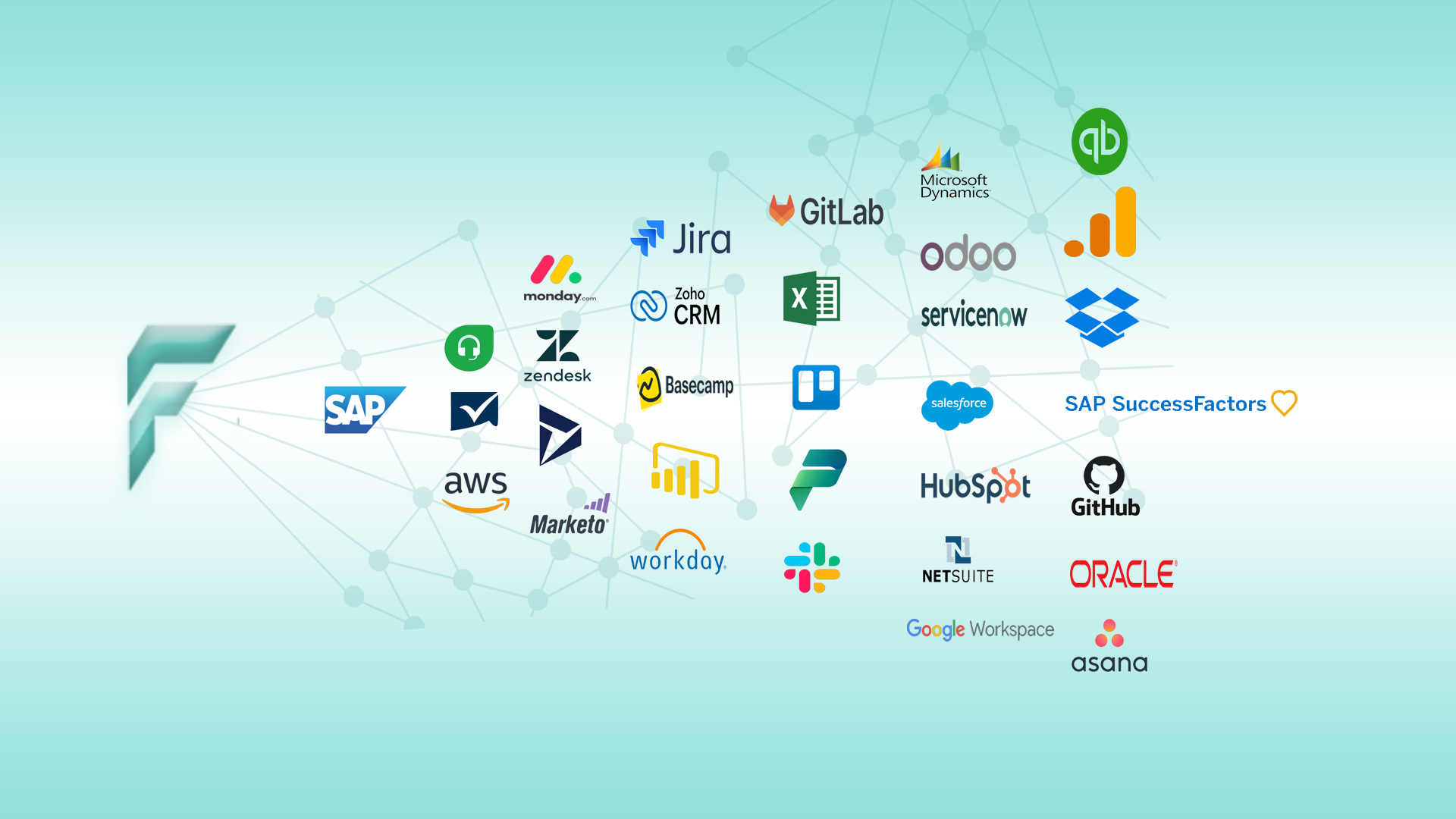
Optimizing ABAP code is important for improving system performance, reducing resource consumption, and ensuring that applications perform well under heavy loads. ABAP optimization refers to writing code that uses system resources efficiently while maintaining the readability and maintainability of the code. Optimization involves understanding the internal workings of the SAP system, particularly how data is processed and how resources are managed.
The key goals of ABAP optimization are:
There are several strategies and best practices that developers can apply to optimize ABAP code. These strategies focus on improving the execution speed of ABAP programs, minimizing resource usage, and ensuring maintainability.
Database queries often represent a significant part of any ABAP program's runtime. Optimizing database access is critical for improving performance. Here are some tips for optimizing database access:
Minimizing the volume of data transferred between the SAP application server and the database or between different systems is another critical optimization technique. Large data transfers can slow down the system and negatively impact performance.
Internal tables are widely used in ABAP for storing and processing data in memory. Efficiently managing internal tables can improve performance significantly.
Optimizing the logic and algorithms used in ABAP programs can help improve execution times and resource consumption. Efficient algorithms are essential, especially in large and complex programs.
Loops are commonly used in ABAP to process data, but looping through large datasets can lead to performance degradation. Instead of using nested loops to process large datasets, look for optimized alternatives such as:
Some operations in ABAP can be expensive in terms of resource consumption. Avoiding or optimizing these operations can lead to better performance.
Error handling is essential in ABAP, but inefficient error handling can negatively affect performance. Best practices include:
SAP provides a set of performance monitoring tools that can help identify bottlenecks and performance issues in your ABAP programs. These tools provide valuable insights into resource usage, database performance, and overall system health.
When developing web-based applications in SAP, such as Web Dynpro or Fiori apps, performance optimization becomes even more critical. The user experience is directly tied to the speed and responsiveness of these applications. Here are some techniques to enhance performance:

Choose F12 Technologies for industry-leading mobile app solutions designed to boost engagement, efficiency, and growth for your business.
We tailor our services to meet your specific requirements, ensuring innovative and impactful solutions that help you achieve your goals.
Contact Us